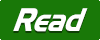All Online Courses on Sale. Click here for details!
Current setting:0 words at wpm
Keyboard shortcuts
r - restart space - read/pause n - new text s - settings
use ← → to skip back or ahead use ↑ ↓ to increase or decrease wpm x25
use ← → to skip back or ahead use ↑ ↓ to increase or decrease wpm x25