How To Use AccelaReader in Your Browser with our Bookmarklet
Simply drag that classy-looking button up there onto your browser's bookmark toolbar like so:
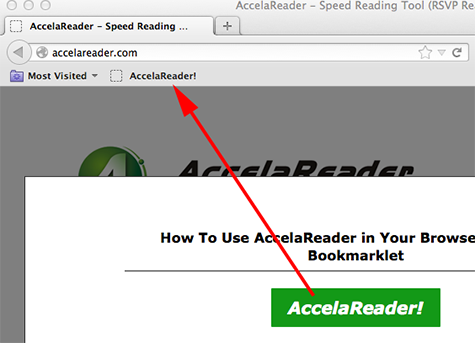
How it Works
When you visit a web page you want to speed read, just highlight the text you want to read, and click the "AccelaReader" button in your browser's toolbar.
This will open the AccelaReader application in a new window with the selected text preloaded, thus eliminating the need to manually copy & paste!
You're Welcome :)